Apple iScam: how to avoid £50 'fix' for fake iPhone crash
iPhone and iPad users targeted with so-called 'crash report' that freezes their Safari browser

Apple iPhone and iPad users are reportedly being targeted by a scam that appears to crash their device and then ask for money to fix it.
The trick is said to have been around in the US for months and has now spread to the UK, with people being charged up to £50 to restore their phones and data privacy.
How does the scam work?
Subscribe to The Week
Escape your echo chamber. Get the facts behind the news, plus analysis from multiple perspectives.
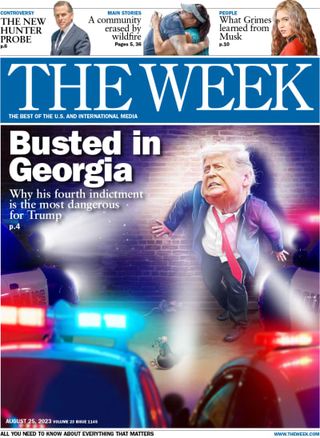
Sign up for The Week's Free Newsletters
From our morning news briefing to a weekly Good News Newsletter, get the best of The Week delivered directly to your inbox.
From our morning news briefing to a weekly Good News Newsletter, get the best of The Week delivered directly to your inbox.
A "crash report" pops up in Safari, the default web browser for iOS devices, with a message such as: "Warning iOS Crash Report – Due to a third party application in your phone, iOS crashed. Contact support for an immediate fix." UK users are told to contact an 0800 number, which puts them through to someone who will "solve" the issue. Apple users have said they were then asked to provide credit card details to pay between £30 and £50 to stop a "third party" allegedly removing details from their handset, reports the Daily Mail. Some users believe the issue might be caused by adverts infected with malicious code. When the Daily Telegraph called the number twice to investigate further, the operator cancelled the call.
How can you fix the problem?
Luckily, there are some easy steps to unfreeze the Safari app. Users are advised to:
- Put their phone on Airplane mode, which can be found in settings or by swiping up from the bottom of the screen.
- Clear their internet browsing history by going into settings.
- Reopen Safari and switch off Airplane mode.
An Apple spokesman has pointed users to its support page, which includes details on how iOS users can turn off some features in Safari to help protect their privacy and device from possible security risks. One option to stop the crash from happening again is to "block pop-ups" in the Safari settings.
Create an account with the same email registered to your subscription to unlock access.
Sign up for Today's Best Articles in your inbox
A free daily email with the biggest news stories of the day – and the best features from TheWeek.com
-
 Nigeria's worsening rate of maternal mortality
Nigeria's worsening rate of maternal mortalityUnder the radar Economic crisis is making hospitals unaffordable, with women increasingly not receiving the care they need
By Harriet Marsden, The Week UK Published
-
 'Elevating Earth Day into a national holiday is not radical — it's practical'
'Elevating Earth Day into a national holiday is not radical — it's practical'Instant Opinion Opinion, comment and editorials of the day
By Harold Maass, The Week US Published
-
 UAW scores historic win in South at VW plant
UAW scores historic win in South at VW plantSpeed Read Volkswagen workers in Tennessee have voted to join the United Auto Workers union
By Peter Weber, The Week US Published
-
 Justice Department bites Apple with iPhone suit
Justice Department bites Apple with iPhone suitSpeed Read The lawsuit alleges that the tech company monopolized the smartphone industry
By Rafi Schwartz, The Week US Published
-
 Apple kills its secret electric car project
Apple kills its secret electric car projectSpeed Read Many of the people from Project Titan are being reassigned to work on generative AI
By Peter Weber, The Week US Published
-
 The pros and cons of virtual reality
The pros and cons of virtual realityPros and cons The digital world is expanding, for better and for worse
By Devika Rao, The Week US Published
-
 The Apple Vision Pro's dystopian debut
The Apple Vision Pro's dystopian debutWhy everyone's talking about Is "spatial computing" the next big thing?
By Theara Coleman, The Week US Published
-
 Why Apple's carbon-neutral claims may be misleading
Why Apple's carbon-neutral claims may be misleadingSpeed Read The company isn't disclosing all the information, a new report alleges
By Devika Rao Published
-
 The advent of the AI iPhone: does new tech show promise or peril?
The advent of the AI iPhone: does new tech show promise or peril?Talking Point Apple design guru Jony Ive and OpenAI founder Sam Altman believed to be in talks to create new device
By The Week Staff Published
-
 China steals the spotlight at Apple's iPhone 15 launch
China steals the spotlight at Apple's iPhone 15 launchHow will a directive from the Chinese government affect the tech giant?
By The Week Staff Published
-
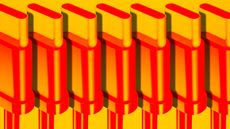 Why is a tiny change to the iPhone's charger such a big deal?
Why is a tiny change to the iPhone's charger such a big deal?Today's Big Question A change to comply with EU regulations could have global ramifications
By Justin Klawans Published